
Available on Steam: Steam page link
Information
-
Genre: VR, murder mystery, escape room
-
Platform: HTC Vive
-
Process:
-
Part 1: January 2019 to Mai 2019: Text-based version to test the narrative.
-
Part 2: Mai 2019 to December 2019: VR version (In addition to a Masters degree started in September 2019).
-
Part 3: December 2019 to February 2019: Optimisation.
-
-
Team: 1 game designer, 2 sound designers (Aurélie Moiroud and Miroslaw Sienkiewicz).
-
My role: Writer, narrative designer, game designer, programmer, 3D Artist.
-
Made in Unity using SteamVR.
-
Using Maya, Substance painter, Photoshop, Unity.
Development process
- Story
-- Creation
I started this story from the sentence "You Are Next", it was originally an idea for a short story competition. The narrator would describe the day of the main character, knowing she would be murdered at the end, and the reader could identify this killer through the narration. I then moved to be a game in which the player-character knows they are about to die and need to inspect their memories to identify the culprit.
To start creating the story, I imagined a life for the main character and different suspects with their motives. Then I designed memories which would represent parts of the main character's life and her relation to these suspects.
Once the memories were defined, I added clues which would give information about the narrative. Once these clues are collected by the player, they can unlock memories or suspects.





Iterations of the story's structure.

Diagram of the story's structure (Click to use magnifying glass)
-- Testing
The story is a core element of the game so I decided to test it before starting its implementation in VR. To do so, I designed a text-based application which would convey the narrative through text and description of the memories.

Diagram of the text-based application
For two weeks, I invited people to play this text-based version of the game, check if they could identify the killer within 2 hours as well as listening to their feedback. Through this process, I made different iterations to balance the difficulty.

Youtube video showing how the text-based application works.
- Environment storytelling
Once happy with the story and how the player interacts with it, I started to switch my focus into the 3D environment. For each memory, I made diagrams with the characters, the clues and the set design.




Diagrams of the memories.
Using Photoshop.
From these diagrams, I modelled the environment in 3D using Maya and Vertex Painting.




Greyboxing using Maya.
Then, I imported them in Unity.

Youtube video showing the greyboxing in Unity from the HTC Vive camera.
Because I was the only person working on the art and I wanted to test the game as soon as possible, I made assets and used some assets downloaded for this second iteration of the environment.




Scenes in unity using self-made assets and downloaded assets.
- Audio
After making all the clues, I organised a playtesting and realised there were too many texts to read. At this moment, I decided to add an AI which would work as a guide; explaining the tutorial, giving advises and commenting on the clues collected to lead the player's interpretation. Secondly, the clues with the largest amount of text turned into audio and the overall. In addition, some clues have hidden text so the player only sees the important parts. Also, there is a subtitle function to display the text when it is too small on the clue itself.

Youtube video containing all the audio recorded. (Walkthrough of an older version.)
Gameplay
- Prototyping
Once the greyboxing was into Unity, I started by implementing Steam VR to have the HTC Vive working. It allowed me to use the VR camera, teleportation and interactions functions.
In addition to the core mechanics, I thought it was important to make the player feels part of the environment and this included interaction with the objects surrounded them.

Youtube video showing examples of little interaction enhancing immersion.
- Iterations
The two main mechanics of this game was the collection of clues and the navigations to the memories. To make sure they would be used and easily understood by the player, I spend time to iterate their design.
-- Collect clue
-
Design as a scanner.
-
Design as if the player was wearing digital contact lenses but the interface was too close to the eyes and made the experience very uncomfortable
-
Design as a watch




-- Navigation into memories
-
The purpose of this room was to give access to the unlocked memories and act as a notebook.
-
At the end of the project, during the optimisation phase, I was still not happy with the design of the XY room and was convinced it was not clear enough for the player to actually use it. When I had to prioritise my work to finish the game in time, I removed this XY room.
-
Now the player can access to the unlocked memories directly on the clues unlocking a specific memory or on an interface in the main room.
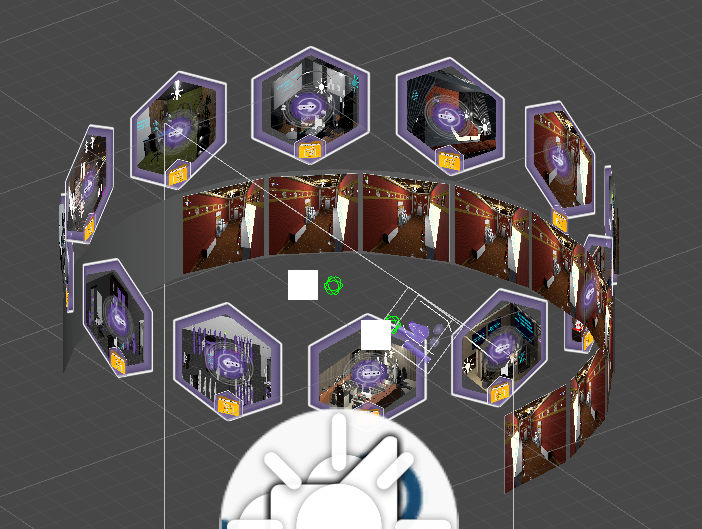


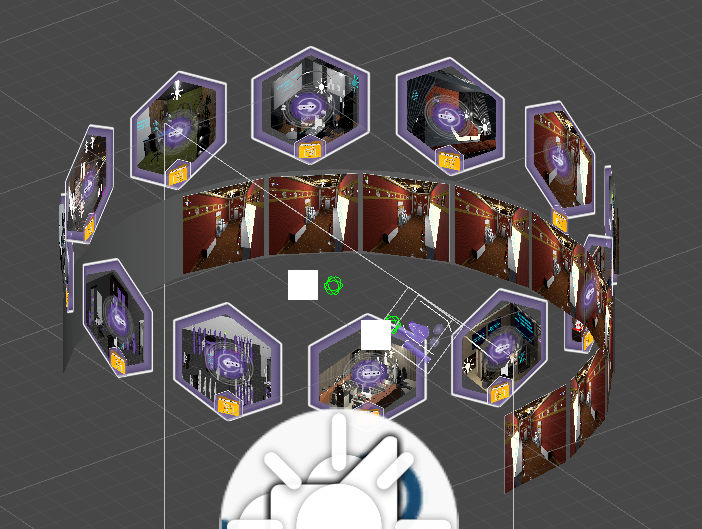
Optimisation
Once the game had all its features implemented, it was running ok but the loading of the pages was too slow. I knew the player would not wait a minute between every scene and would quit.
I researched on optimisation and got good advises from a programmer. As a consequence, I compressed the audio and remade entirely the 3D. I separated the static objects from the statics objects and create one single texture for each group.
I also changed the code structure to use ScriptableObjects.




Scenes in Unity showing the new rooms with static and dynamic batching
Walkthrough

Youtube Walkthrough of the full game.

